Navigating the roads in a semi-truck has changed significantly over the past 20 or so years due to the use of GPS technologies. Up to around the middle of 2000, truckers were forced to use road atlases and maps to figure out their routes between each destination. This was incredibility inefficient but at that time it was the best option available.
Many people don’t realize it, but GPS technology was developed by the United States military in 1973. Ten years later, the technology was made available to the general public, however the satellite signals were scrambled so that users could only achieve accurate readings to within about 100 yards of their location.
It wasn’t until May of 2000, that President Bill Clinton signed an order allowing the US military to unscramble these signals which increased the accuracy of civilian GPS signals from 100 or so yards to about 3 yards on average. This was the beginning of turn by turn navigation.
Today, GPS navigation is used by almost everyone on a daily basis. Now, it’s as easy as downloading Google Maps to your iPhone or Android and off you go with real time traffic updates that will reroute you if a quicker route appears.
GPS Apps for Cars vs Trucks
Over the years, I’ve run into new drivers who didn’t realize there was a difference between GPS apps made for drivers of cars versus those driving a truck. There’s actually a significant difference in the navigation apps available for these two sets of users.
 Apps for truckers are typically designed so the driver doesn’t have to worry about driving on roads that may be too small for their trucks. Most apps allow drivers to enter their truck size, weight and cargo type. When it creates the driving route for the trucker, it does so by avoiding low clearance bridges, etc.
Apps for truckers are typically designed so the driver doesn’t have to worry about driving on roads that may be too small for their trucks. Most apps allow drivers to enter their truck size, weight and cargo type. When it creates the driving route for the trucker, it does so by avoiding low clearance bridges, etc.
Some apps also go a step further and allow truckers to find various amenities at truck stops along their route such as a mechanic or wifi access. Below we will cover some of the most popular apps available on the market today.
Turn by Turn Navigation
Waze/Google Maps
Platforms: Android & iPhone
Price: Free
Description & Features: I’m grouping Waze and Google Maps together in this list. They both operate similarly, but both have their limitations from a trucker’s perspective. The positive is that both apps are free if you have no other options.
Waze is a mapping and direction software that Google purchased in 2013 for more than $1 billion. It operates much like Google Maps, but has several other features that make it better, especially for trucking. In addition, it’s free!
 The app works just like any direction software by providing you with directions from your starting point to your destination. What sets the program different is that other drivers who use the software are able to report issues on the road which then alert you if you are on the same path. Therefore, if motorist spots debris in the road or even a cop setup with a radar, they mark it on the map. You then get alerted for any of these reports as you approach them. This can be a great time and money saver!
The app works just like any direction software by providing you with directions from your starting point to your destination. What sets the program different is that other drivers who use the software are able to report issues on the road which then alert you if you are on the same path. Therefore, if motorist spots debris in the road or even a cop setup with a radar, they mark it on the map. You then get alerted for any of these reports as you approach them. This can be a great time and money saver!
The app also does a great job of providing you with alerts when approaching known speed cameras as well as notifying you when you are going over the reported speed limit for your current location. In addition, you are able to share you location and destination with others such as family back home.
Co-Pilot Truck GPS
Platforms: Android & iPhone
Price: Free Trial – $99 per year
Description & Features: Co-Pilot Truck GPS is one of (if not the) most popular navigation applications on the market today. It truly is marketed towards truck drivers and helping them get to their destinations in the safest and most efficient manner.
This app allows you to avoid restricted loads and low bridges based on the truck information that you enter into the software. No more worrying about whether your route has tight turns or load restrictions as this app takes care of it for you.
The other great thing is that it provides real time traffic updates just like you are accustomed to seeing with Google Maps.
One drawback to using this app is that it requires you to download a hefty 1.5 GB of map data. Sure this is sizable, but the good thing about it being downloaded to your phone is in when you phone doesn’t have a cell reception, the app keeps working because the map data is saved onto your phone rather than online.
I advise using this app with a tablet in your truck. The price of tablets have dropped significantly in recent years. You don’t have to pick up the new iPad to run this app in your truck. Pick up an older model if want to save some money. Just make sure the tablet you are buying has a built in GPS unit or this setup won’t work. I recommend this particular Samsung Galaxy tablet from Amazon. It’s a great price, has plenty of storage for your map download, and has a nice size screen.
SmartTruckRoute 2
Platforms: Android & iPhone
Price: Free Trial – $59 for 1 year or $129 for 3 years
Description & Features: This app is an alternative to Co-Pilot Truck GPS. Some users prefer SmartTruckRoute 2 (STT) over Co-Pilot and vis-versa. It really comes down to personal preference and both apps allow you to try the apps out before buying. Just like Co-Pilot, this app provides you with route suggestions based on the height and weight of your truck. One really nice feature about is that it has the capability of recording your mileage by state which is a nice bonus so you aren’t having to track it manually yourself (assuming your truck isn’t able to do this). The other nice benefit to this app is that it is considerably cheaper than Co-Pilot.
Garmin 580LMT-S
The next option that I want to present to you is an actual GPS unit that sits on the dash of your cab. The unit I recommend is the Garmin 580LMT-S. Even though this is a more expensive option upfront than an app, it is cheaper in the long run because you don’t have monthly/yearly subscriptions and there is no heavy data usage that you encounter with phone apps. The other great thing about this GPS is the 5” screen size. It’s very easy to see while driving. Plus, you also aren’t getting distracted by on screen notifications from apps, texts and phone calls.
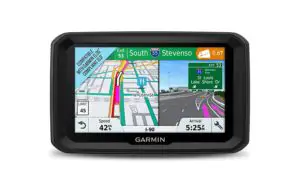
This particular model from Garmin works by linking to your smartphone using an app. From the app, you are able enter the size and weight of your truck so the GPS can take it into account when finding the best route for your trip. In addition, by pairing the GPS unit with your phone, it will stay up to date with traffic and weather updates and change your route accordingly.
The Garmin 580LMT-S also offers hands free operations to prevent distractions while driving. Simply speak your commands to navigate thru the unit while driving.
Lastly, the unit is great for helping you plan ahead for your trip. It will give you suggestions for restaurants, truck stops and truck friendly parking that is along your route. All maps are kept up to date with your free software updates that come with the purchase of the unit. Another nice feature over paying costly subscription fees.
Other Must Have GPS Apps
TruckerPath
Platforms: Android & iPhone
Price: Free
Description & Features: TruckerPath is a handy little app that offers turn by turn navigation much like the other two apps above. I’ll be honest though, I don’t use this app as my GPS while driving. Instead, I use it for the vast amount of other resources that the app contains. TruckerPath sets itself apart from other apps because it has an endless listing of information that a trucker needs while on the road. Need to find a truck stop with real time parking availability sorted by reviews for the lot – this app has it.
It also tells you of nearby fuel stops, places to wash your truck, Walmart stores that allow you to park in their lots, and much more. All this information is available – FREE. It’s hard to find a reason not to have this installed on your phone.
TruckMaps
Platforms: Android & iPhone
Price: Free
Description & Features: This app is an alternative to TruckerPath. It offers many of the same features, and it will really come down to personal preference as to which one you like more, so I encourage you to try both. This app is also available for free. Again, the app is great, but I prefer Co-Pilot or SmartTruck for my turn by turn navigation, but I recommend checking this app out for all of the extra resources and information that it provides.
